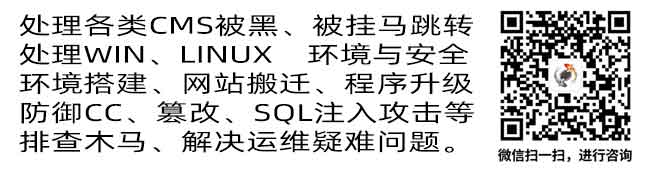第1步:在首页模板中添加随机文章调用标签
- 编辑首页模板文件
- 打开首页模板文件,通常位于
/templates/目录下。
- 打开首页模板文件,通常位于
- 添加随机文章调用标签
- 在适当位置添加以下代码:
{dede:arclist sort='rand' titlelen=48 row=16}
<a href="[field:arcurl/]">[field:title/]</a><br />
{/dede:arclist} - 这段代码会调用16篇随机文章,并在每次刷新动态页面时显示不同的文章。
- 在适当位置添加以下代码:
第2步:设置定时自动更新文件
-
创建
autoindex.php文件- 创建一个新的PHP文件,命名为
autoindex.php,并添加以下代码:<?php $fpath = DEDEDATA."/cache/autotime.txt"; $fp = fopen($fpath, "r"); $autotime = intval(fread($fp, filesize($fpath))); fclose($fp); if( time() >= $autotime ) { define('DEDEADMIN', ereg_replace("/{1,}", "/", dirname(__FILE__)) ); require_once(DEDEADMIN."/../include/common.inc.php"); require_once(DEDEINC."/arc.partview.class.php"); $templet = "index.htm"; // 首页模板位置 $position = "index.html"; // 首页生成位置 $homeFile = dirname(__FILE__).'/'.$position; $homeFile = str_replace("\\", "/", $homeFile); $homeFile = str_replace("https://", "/", $homeFile); $pv = new PartView(); $pv->SetTemplet( $cfg_basedir.$cfg_templets_dir."/".$templet ); $pv->SaveToHtml( $homeFile ); $pv->Close(); $file = fopen( $fpath, "w" ); fwrite( $file, time() + 3600 ); // 设置下次更新时间为1小时后 fclose( $file ); } ?> - 保存文件并上传到网站根目录的
plus文件夹中。
- 创建一个新的PHP文件,命名为
-
在首页模板中引入
autoindex.php文件- 打开首页模板文件,在
<head>标签中添加以下代码:<script type="text/javascript" src="/plus/autoindex.php"></script>
- 打开首页模板文件,在