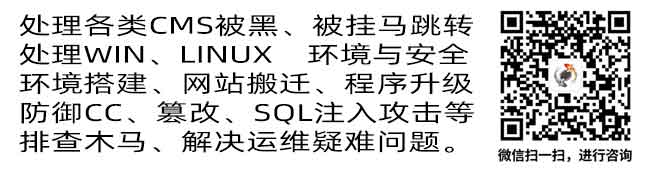在IIS服务器上配置易优CMS的伪静态规则以去掉URL上的index.php,可以按照以下步骤进行操作。这些步骤适用于不同的安装场景,包括根目录和二级目录的安装。
-
安装URL重写模块:
- 确保IIS服务器已经安装了URL重写模块(URL Rewrite Module)。如果没有安装,可以从微软官方网站下载并安装。
-
根目录安装:
- 编辑网站根目录下的
web.config文件,添加以下伪静态规则:xml<?xml version="1.0" encoding="UTF-8"?>
<configuration>
<system.webServer>
<rewrite>
<rules>
<rule name="Imported Rule 1" stopProcessing="true">
<match url="^(.*)$" ignoreCase="false" />
<conditions logicalGrouping="MatchAll">
<add input="{REQUEST_FILENAME}" matchType="IsFile" ignoreCase="false" negate="true" />
<add input="{REQUEST_FILENAME}" matchType="IsDirectory" ignoreCase="false" negate="true" />
</conditions>
<action type="Rewrite" url="index.php?s=/{R:1}" appendQueryString="true" />
</rule>
</rules>
</rewrite>
</system.webServer>
</configuration> - 保存
web.config文件。
- 编辑网站根目录下的
-
二级目录安装:
- 如果易优CMS安装在二级目录下,例如
/二级目录名/,则需要在该目录下的web.config文件中添加特定的伪静态规则:xml<?xml version="1.0" encoding="UTF-8"?>
<configuration>
<system.webServer>
<rewrite>
<rules>
<rule name="Imported Rule 1" stopProcessing="true">
<match url="^二级目录名/(.*)$" ignoreCase="false" />
<conditions logicalGrouping="MatchAll">
<add input="{REQUEST_FILENAME}" matchType="IsFile" ignoreCase="false" negate="true" />
<add input="{REQUEST_FILENAME}" matchType="IsDirectory" ignoreCase="false" negate="true" />
</conditions>
<action type="Rewrite" url="二级目录名/index.php?s=/{R:1}" appendQueryString="true" />
</rule>
</rules>
</rewrite>
</system.webServer>
</configuration> - 保存
web.config文件。
- 如果易优CMS安装在二级目录下,例如
-
注意事项:
- 清除缓存:在管理后台清除缓存,确保伪静态规则生效。
- 重启服务:重启IIS服务以使配置生效:
- 可以通过IIS管理器中的“重启”按钮重启IIS服务。
- 或者使用命令行重启IIS服务:
sh
iisreset
- 测试:配置完成后,访问网站的各个页面,确保URL中的
index.php已经成功去掉。
通过以上步骤,可以在IIS服务器上成功配置易优CMS的伪静态规则,去掉URL中的index.php,提升网站的美观度和用户体验。如果在操作过程中遇到任何问题,建议查阅IIS的官方文档或联系易优CMS的技术支持团队寻求帮助。