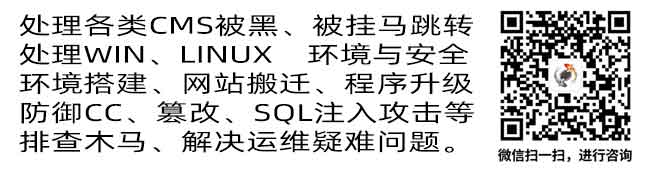要在 PBootCMS 中为当天发布的文章设置红色显示,可以通过使用模板标签和 PHP 代码来实现这一功能。以下是详细的步骤和示例代码:
步骤一:编写模板标签
-
打开模板文件:
- 找到 PBootCMS 中的文章列表模板文件,通常位于
templates目录下。
- 找到 PBootCMS 中的文章列表模板文件,通常位于
-
添加 IF 判断语句:
- 在文章列表模板中添加 IF 判断语句,判断文章的发布日期是否为当天。
示例代码
假设你的文章列表模板文件为 list.html,可以在其中添加以下代码:
<!-- 文章列表 -->
<ul>
{pboot:list name="article" where="catid=1"}
<li>
<!-- 判断文章发布日期是否为当天 -->
{pboot:if([list:date style=m-d]==<?php echo date("m-d"); ?>)}
<a href="{pboot:url article}" style="color:red;">
{else}
<a href="{pboot:url article}">
{/pboot:if}
{pboot:title article}
</a>
<span>{pboot:date article style="m-d"}</span>
</li>
{/pboot:list}
</ul>详细说明
-
模板标签:
{pboot:list name="article" where="catid=1"}:列出指定分类(例如分类 ID 为 1)的文章。{pboot:title article}:显示文章标题。{pboot:url article}:显示文章的 URL。{pboot:date article style="m-d"}:显示文章的发布日期,格式为m-d。
-
IF 判断语句:
{pboot:if([list:date style=m-d]==<?php echo date("m-d"); ?>)}:判断文章的发布日期是否为当天。style="color:red":如果发布日期为当天,则将文章标题的颜色设置为红色。