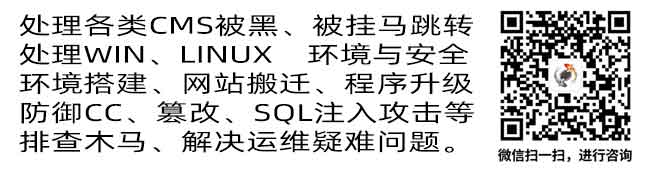如果您需要修改PHP网站中的图片大小,可以按照以下步骤进行操作,确保过程高效且不影响网站性能:
- 备份网站:在进行任何修改之前,务必备份当前网站的全部文件和数据库,以防止意外数据丢失。
- 上传新图片:将调整大小后的图片上传到服务器。可以使用FTP客户端或直接在网站后台上传。
- 使用图像处理库:使用PHP的图像处理库(如GD库或Imagick)动态调整图片大小。以下是一个使用GD库调整图片大小的示例代码:
<?php // 原始图片路径 $sourcePath = 'path/to/original/image.jpg'; // 目标图片路径 $destinationPath = 'path/to/resized/image.jpg'; // 获取原始图片的宽度和高度 list($width, $height) = getimagesize($sourcePath); // 设置新的宽度和高度 $newWidth = 800; $newHeight = ($height / $width) * $newWidth; // 创建新的图像资源 $sourceImage = imagecreatefromjpeg($sourcePath); $destinationImage = imagecreatetruecolor($newWidth, $newHeight); // 调整图片大小 imagecopyresampled($destinationImage, $sourceImage, 0, 0, 0, 0, $newWidth, $newHeight, $width, $height); // 保存新的图像 imagejpeg($destinationImage, $destinationPath); // 释放内存 imagedestroy($sourceImage); imagedestroy($destinationImage); ?> - 更新HTML代码:在网站的HTML代码中,更新图片的
src属性,指向新的图片路径。