{pboot:if('[list:ext_adminbuycn]'!='')}
[list:ext_adminbuycn]
{else}
[list:ico]
{/pboot:if}当自定义字段为空时,可以使用条件判断标签调用另一个字段
分享服务器维护、抵抗入侵、防篡改、防御攻击、排查后门木马、清理挖矿病毒、网络安全、信息安全、内网安全、数据灾备、网站搬迁、程序升级、威胁情报、网站安全运维的日常知识

{pboot:if('[list:ext_adminbuycn]'!='')}
[list:ext_adminbuycn]
{else}
[list:ico]
{/pboot:if}当自定义字段为空时,可以使用条件判断标签调用另一个字段
.htaccess 文件。RewriteCond %{HTTP_HOST} !^www.example.com$ [NC]
RewriteRule ^(.*)$ https://www.example.com/$1 [L,R=301]RewriteCond %{HTTP_HOST} !^example.com$ [NC]
RewriteRule ^(.*)$ https://www.example.com/$1 [L,R=301]
PbootCMS您访问的内容不存在,请核对后重试!
首先确保文件路径是否正确。
PbootCMS您访问的内容不存在,请核对后重试!这属于一个通用报错提示, 需要打开调试模式, 根据具体报错再修复。
FATAL ERROR: Code: 64;Desc: Namespace declaration statement has to be the very first statement in the script;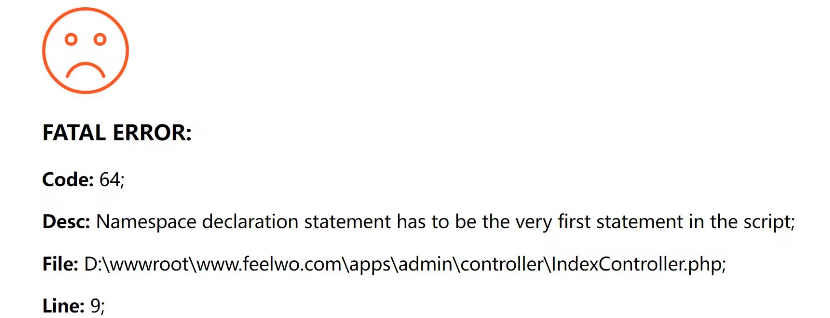
问题原因:网站核心文件里有bom了吧,被干预到了
解决办法:改回utf-8 无bom格式就好了
在PbootCMS中使用Apache伪静态规则时,有时会出现“No input file specified.”错误。这个问题的原因在于Apache服务器的不同运行模式对伪静态规则的支持有所不同。以下是详细的解释和解决方法:
Apache服务器的运行模式:
伪静态规则的区别:
默认规则:
RewriteRule ^(.*)$ index.php/$1 [QSA,PT,L]这条规则适用于Apache模块化运行方式。它将所有请求重定向到index.php,并将请求路径作为参数传递。
备用规则:
RewriteRule ^(.*)$ index.php [E=PATH_INFO:$1,QSA,PT,L]这条规则适用于FastCGI运行方式。它通过设置环境变量PATH_INFO来传递请求路径,而不是直接作为参数。
错误原因:
index.php/$1这种形式的重写规则会导致PHP无法正确识别请求路径,从而报出“No input file specified.”错误。这是因为FastCGI模式下,PHP无法解析index.php/$1这种形式的路径。解决方法:
httpd.conf或apache2.conf)来确定当前的运行模式。如果使用了php-fpm或类似的FastCGI配置,说明当前是FastCGI模式。.htaccess文件。#RewriteRule ^(.*)$ index.php/$1 [QSA,PT,L]RewriteRule ^(.*)$ index.php [E=PATH_INFO:$1,QSA,PT,L]Flash是一种多媒体技术,常用于网站的动画和交互效果。以下是如何轻松修改Flash内容的步骤:
准备新的Flash文件:
new_flash.swf。上传Flash文件:
/flash。new_flash.swf。修改HTML代码:
index.html。<object>和<embed>标签。src或data属性,指向新的Flash文件。<object width="550" height="400">
<param name="movie" value="new_flash.swf">
<embed src="new_flash.swf" width="550" height="400"></embed>
</object>保存修改:
测试效果:
修正网站上的错别字可以提升网站的专业性和用户体验。以下是具体步骤:
登录后台:
进入内容管理:
查找并修正错别字:
保存修改:
测试效果:
SEO优化:
<title>、<meta name="description">)。async 和 defer 属性)加载非关键资源,提高页面加载速度。如果您需要批量修改多个HTML文件,可以使用以下方法:
sed -i 's/old-text/new-text/g' *.htmlimport os
directory = '/path/to/html/files'
old_text = 'old-text'
new_text = 'new-text'
for filename in os.listdir(directory):
if filename.endswith('.html'):
with open(os.path.join(directory, filename), 'r') as file:
content = file.read()
content = content.replace(old_text, new_text)
with open(os.path.join(directory, filename), 'w') as file:
file.write(content)
修改网站的字体可以通过以下步骤完成:
编辑CSS文件:
styles.css 或类似的文件中。添加或修改字体样式:
body {
font-family: 'Arial', sans-serif;
}
h1, h2, h3 {
font-family: 'Times New Roman', serif;
}
使用Google Fonts:
<head> 部分添加Google Fonts的链接。<link href="https://fonts.googleapis.com/css2?family=Roboto:wght@400;700&display=swap" rel="stylesheet">body {
font-family: 'Roboto', sans-serif;
}保存并测试:
